







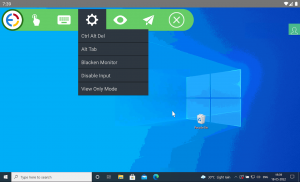
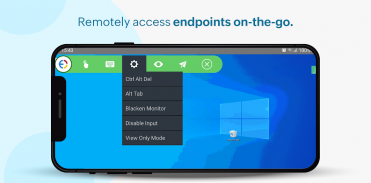















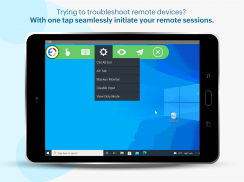

Endpoint Central

Beschreibung von Endpoint Central
Diese App funktioniert nur in der Konfiguration mit dem Endpoint Central Server, der in Ihrem Unternehmensnetzwerk verfügbar ist.
ManageEngine Endpoint Central ist eine einheitliche Endpunktverwaltungs- und Sicherheitslösung, die zum Schutz und zur Überwachung von IT-Geräten konzipiert und entwickelt wurde, die unter Windows, Linux, Mac, iPad, iOS, Android, tvOS und Chrome ausgeführt werden. Es bietet Funktionen wie Geräteüberwachung und -wartung, Remote-Fehlerbehebung, Durchsetzung von Sicherheitsrichtlinien, Softwarebereitstellung, Patch-Management sowie Betriebssystem-Imaging und -Bereitstellung.
Hauptfunktionen der mobilen App:
Geräte-Onboarding
• Einfaches Hinzufügen oder Entfernen von Computern, die verwaltet werden müssen
• Verfolgen Sie den Fortschritt der Agenteninstallation, um zu überprüfen, ob Ihre Endpunkte mit dem Server verbunden sind.
• Verwalten Sie alle Endpunkte in Außenstellen und Außenstellen.
Bestandsverwaltung
• Alle verwalteten Vermögenswerte anzeigen
• Scannen Sie Hardware und Software, um alle Details zu erhalten
• Überprüfen Sie die Softwarekonformität und analysieren Sie die Softwarenutzung
• Verbotene Anwendungen verbieten
Konfigurationen
• Unterbrechen und Fortsetzen bereits bereitgestellter Konfigurationen
• Konfigurationen als Vorlagen speichern
Patch-Management
• Scannen und identifizieren Sie anfällige Computer
• Erkennen Sie fehlende Patches für Anwendungen (Windows/Mac/Linux/Drittanbieter)
• Patches genehmigen/ablehnen
• Überwachen Sie automatisierte Patch-Bereitstellungsaufgaben
• Systemzustand anzeigen
Mobile Geräteverwaltung
• Scannen Sie Ihre Mobilgeräte
• Überwachen und sperren Sie Ihre verwalteten Geräte aus der Ferne
• Lösen Sie einen Alarm aus, wenn Ihr Gerät gestohlen wird.
• Aktivieren Sie die Unternehmenslöschung, um sensible Unternehmensdaten zu schützen
• Löschen Sie den Passcode und setzen Sie ihn entsprechend Ihren Anforderungen zurück
• Suchen Sie Ihre Mobilgeräte und starten Sie sie neu
• Aktivieren Sie den Verlustmodus, um Ihre Geräte zu verfolgen.
Remote-Fehlerbehebung
• Fehlerbehebung bei Remote-Desktops von überall aus
• Gewährleisten Sie die Privatsphäre des Benutzers, indem Sie ihm die Möglichkeit geben, ihn vor dem Herstellen einer Verbindung um Erlaubnis zu bitten
• Automatische Erkennung und Anzeige mehrerer Monitore
• Übernehmen Sie die Kontrolle über Benutzer- oder Computersitzungen
Anleitung zur Aktivierung:
Schritt 1: Installieren Sie die Endpoint Central-Android-App auf Ihrem Gerät
Schritt 2: Wählen Sie nach der Installation die Option „Cloud“ (oder „On-Premise“)
Schritt 3: Geben Sie für On-Premise die Anmeldeinformationen des Servernamens, des Ports, des Benutzernamens und des Kennworts an, die für die Endpoint Central Console verwendet werden
Schritt 4: Melden Sie sich für die Cloud mit Ihrem Zoho-Konto oder anderen IDPs an
Auszeichnungen und Anerkennungen:
• ManageEngine wurde zum vierten Mal im Gartner Magic Quadrant 2022 für Unified Endpoint Management Tools ausgezeichnet.
• Das IDC MarketScape ernannte Zoho (ManageEngine) in drei IDC MarketScape-Anbieterbewertungen 2022 zum Marktführer für den Unified Endpoint Management (UEM)-Markt
• Endpoint Central gewann den CDM Infosec Award 2020 in der Kategorie „Unified Endpoint Management (UEM)-Lösung der nächsten Generation“.
• ManageEngine fühlt sich geehrt, im Midmarket Context: Magic Quadrant 2021 für Unified Endpoint Management (UEM) als bemerkenswerter Anbieter anerkannt zu werden.
• Zugelassen für den Einsatz in Netzwerken der US Navy
























